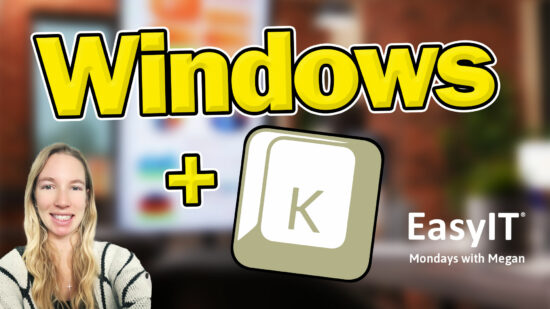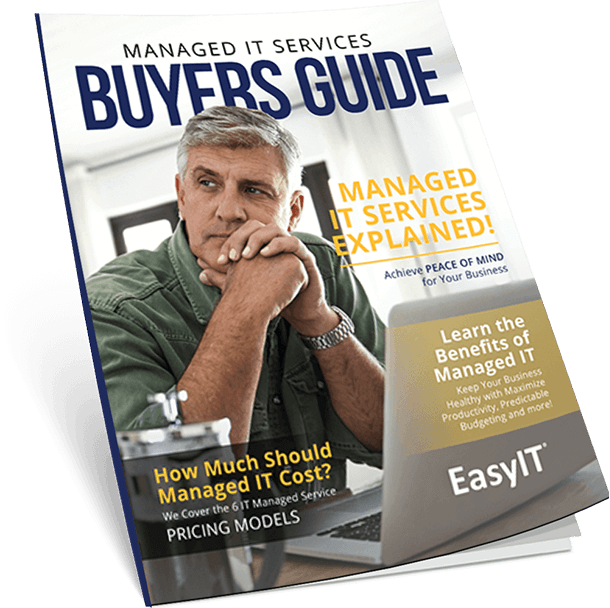Traveling Pro Tips While On Vacation
When you’re away from the office, staying safe and secure is crucial. Remember to set your out-of-office message before you leave. This simple step helps manage expectations and keeps your contacts informed.
Protect your digital devices while traveling. Avoid using public Wi-Fi networks, as they can be risky. Instead, use a personal hotspot for internet access. Keep your laptop close and store it safely when not in use. Be extra careful with your phone, too – think twice before clicking on any email links.
Key Takeaways
- Set your out-of-office message before leaving for vacation
- Use a personal hotspot instead of public Wi-Fi for better security
- Be cautious with your devices and email links while traveling
Getting Ready for Your Trip
Setting Up an Away Message
Remember to turn on your out-of-office message before leaving. This lets people know you’re away and when you’ll be back. It’s a simple step that can relieve stress while you’re gone.
Steering Clear of Open Wi-Fi
Don’t use public Wi-Fi networks when you travel. They can be risky for your info. Instead, look for safer ways to get online.
Using Your Internet Connection
Bring a hotspot device with you. It gives you a private internet connection you can trust. This way, you can work or browse safely while away from home.

Laptop Safety on the Go
Keep Your Computer Close
When you travel, always keep your laptop with you. Don’t leave it unattended in public places. If you must step away, take your device with you. This simple step can prevent theft and protect your data.
Find a Safe Spot for Your Laptop
If you can’t keep your laptop with you, put it somewhere safe and out of sight. Use a hotel room that is safe if one is available. If not, hide it in a locked suitcase or another secure spot in your room. Don’t leave it visible on a desk or bed where others might see it.
Staying Alert When Away from Work
Watching Out for Email Scams on Your Phone
It’s easy to let your guard down when you’re on vacation or out of the office. But staying safe online is just as important when you’re away.
Be careful when checking emails on your phone. Think twice before clicking any links. Scammers often try to trick you with fake emails that look real.
If an email seems odd or asks you to click something, take a moment to check it out first. Look at the sender’s address carefully. Don’t open attachments unless you’re sure they’re safe.
It’s best to wait until you’re back at work to handle anything important or sensitive. Set up an out-of-office message to let people know when you’ll return.