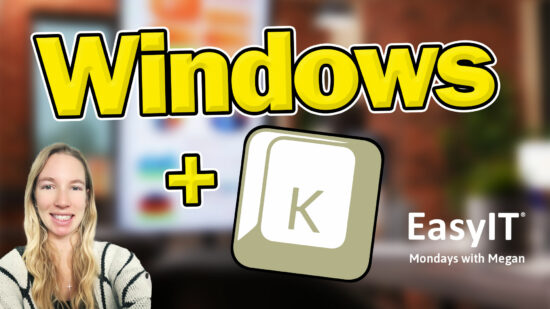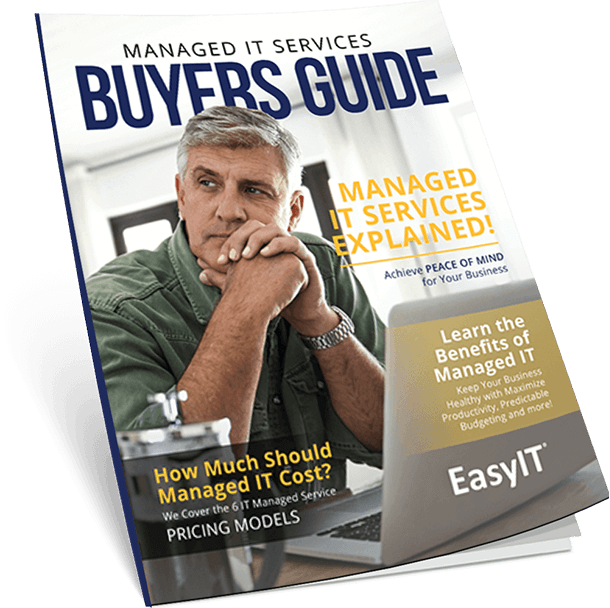Google Search Tips You Want To Know Now
In this week’s video, we’ll dive into many Google tech tips to enhance your online search experience and make your life easier. We’ll explore techniques such as using quotation marks for precise phrase searching, leveraging Google’s built-in calculator function, and discovering the power of reverse image look-up. Additionally, we’ll cover some handy conversion tools for units and currencies and use Google as a timer.
Our goal is to empower you with new ways to navigate Google’s vast features effectively and efficiently, saving you time and keeping you well-informed. Don’t forget to subscribe to our YouTube channel for more helpful tech tips, and feel free to contact us directly for additional support.
Key Takeaways
- Utilize quotations for more accurate search results.
- Take advantage of Google’s built-in calculator and conversion tools.
- Learn about reverse image look-up and using Google as a timer.
Accurate Phrase Searches
Let’s dive into some practical Google search tactics. One great strategy is to use quotation marks when looking for a specific phrase or sentence. This narrows down the results and makes them more precise.
In addition to that, we can also use Google for:
- Math equations: Type them directly into the search bar to use Google as a calculator.
- Reverse image lookup: Drag and drop a picture into the search bar to find similar images.
- Conversions: Need to convert miles to kilometers or pesos to US dollars? Type your query in the search bar for quick and accurate results.
- Timers: Set a timer directly through Google by searching “set a timer for X minutes.”
These incredible search features make our lives easier, and we hope these tech tips benefit you.

Google as a Calculator
As we explore various Google tech tips, one convenient function is using Google as your calculator. This feature becomes useful when you need quick results for mathematical equations, and all you need to do is type the equation directly into the search bar.
In addition to serving as your calculator, Google also offers:
- Quotation-based searches: Improve the precision of your search results by using quotation marks when looking for specific phrases or sentences.
- Reverse Image Look-Up: Find similar images by dragging and dropping an existing photo into Google’s search bar.
- Conversion feature: If you need to convert between different units or currencies, like miles to kilometers or pesos to US dollars, type the conversion query directly into the search bar for accurate results.
- Google as a Timer: Need a 10-minute timer? Type “set a timer for 10 minutes” in Google, and it covers you.
These tech tips aim to declutter your online experience and simplify your life. For more helpful hints, do not hesitate to subscribe to our YouTube channel or contact us directly.
Reverse Image Lookup
In today’s digital world, we often find images that catch our interest, and we might want to see similar photos or learn more about them. Fortunately, reverse image lookup is one of the Google search features we’d like to highlight. Using this tool, we can effortlessly search for images similar to the ones we have found.
Utilizing reverse image lookup is as simple as dragging and dropping an existing photo into the Google search bar. Instead of manually typing in descriptive keywords to find images, we let Google do the work by identifying matching or similar images. This neat feature dramatically simplifies our visual search, allowing us to find the photos we want with just a few clicks.
With our fast-paced lives, these tools provided by Google are convenient and save valuable time. So, whether you’re searching for accurate information or images, Google has you covered with features and tips like this one.
Unit and Currency Conversion
In this section, we’ll discuss some useful features of Google that can help with unit and currency conversions. These features are designed to make our lives easier and save time. Let’s dive into them:
- Searching with Quotations: When searching for particular phrases or sentences in Google, we can use quotation marks to yield more precise search results.
- Google as a Calculator: Did you know we can use Google as a calculator? Type equations directly into the search bar, and it’s at our fingertips.
- Reverse Image Search: With this handy feature, we can drag and drop an existing photo into Google’s search bar to find similar images or any relevant information about that photo.
- Unit and Currency Conversion: Google can easily convert units or currencies, such as miles to kilometers and pesos to US dollars. We must input the desired conversion directly into the search bar, providing accurate information.
- Google as a Timer: Setting a timer is a breeze with Google. Type the timer’s duration into the search bar, e.g., “set a timer for 10 minutes.”
Using Google as a Timer
In today’s section, we want to share another fantastic Google feature that helps us stay on track: using Google as a timer. This keeps our productivity high and ensures we stay on schedule.
To use Google as a timer, enter instructions in the search bar, such as “set timer for 10 minutes.” In no time, the timer will start, and you’ll get alerted when the time is up. This is perfect for effectively managing breaks, setting reminders, or completing tasks in a specific timeframe.
Use Google’s hidden gems and explore its various search features to make your life easier. We hope these tips have been valuable to you. For even more helpful advice, don’t forget to subscribe to our YouTube channel, and feel free to reach out if you have any questions. Have a fantastic week.
Final Thoughts
As this week’s episode shared, Google offers many helpful tech tips to make searching more efficient and precise. Here’s a brief recap of the tips we’ve covered:
- Using quotation marks for searching specific phrases or sentences
- Typing equations directly into the search bar as a calculator
- Utilizing the reverse image lookup by dragging and dropping a photo to search for similar images
- Converting various units and currencies now in the search bar (e.g., miles to kilometers, pesos to US dollars)
- Using Google as a timer, typing “set a timer for X minutes.”
Remember, Google has many incredible search features designed to simplify our lives. We hope these tech tips prove helpful for you. For more insights, don’t forget to subscribe to our YouTube channel, and feel free to contact us directly.