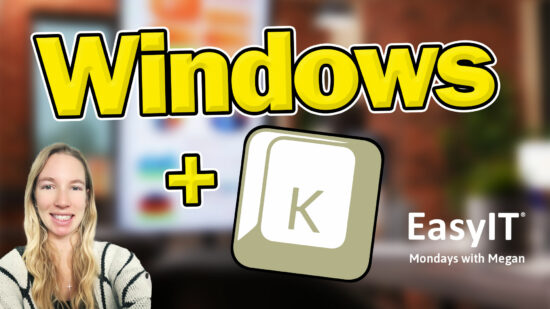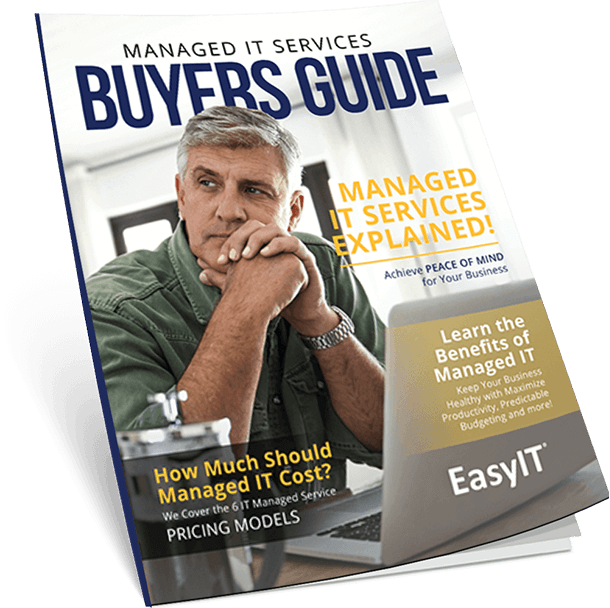How to Use Microsoft Dall-e: Create Impressive Marketing Graphics Efficiently
In digital marketing, eye-catching graphics are essential to capture the attention of your target audience. Microsoft Dall-e is an AI-driven art generator that helps bring your marketing visions to life using simple text prompts. With this revolutionary tool, even individuals with limited design skills can create impactful visual elements for their marketing campaigns.
Microsoft Dall-e employs advanced technology to produce visually stunning images based on your text descriptions. Whether you need to create product images, infographics, or promotional visuals, Dall-e can help transform your marketing strategy by enabling you to develop and optimize unique graphics that boost audience engagement.
The process is user-friendly, and with practice, you can master the nuances of generating high-quality graphics suited to your marketing needs. By understanding common mistakes and refining your skills, you’ll be well-prepared to leverage Dall-e’s full potential and breathe new life into your marketing efforts.
Sign up at bing.com/create
Key Takeaways
- Microsoft Dall-e generates compelling graphics for marketing campaigns from text prompts.
- The AI-driven tool is user-friendly, enabling individuals with varying design skills to create captivating visuals.
- Avoid common pitfalls and optimize images for better marketing results by refining your understanding and use of Dall-e.
Understanding Microsoft Dall-e
Microsoft Dall-e is a misconception. The AI art generator, Dall-E, is developed by OpenAI, not Microsoft. Dall-E enables you to create unique and eye-catching marketing graphics by transforming written text into visuals. As a marketer, you will appreciate the ease of generating high-quality images that resonate with your target audience.
To get started, create an account at labs.openai.com using a Google or Microsoft account, or opt for a login with an email address and a secure password. Once your account is set up, you’ll have access to the Dall-E interface, where you can enter text prompts and generate images accordingly.
The key to successful marketing images is crafting text prompts that clearly describe the visuals you wish to create. For example, using specific adjectives, colors, and shapes will give Dall-E a better understanding of your desired output. Remember, specificity and creativity go hand in hand when generating images with Dall-E.
In the Dall-E interface, you can experiment with your text input to see the various image results. Don’t be afraid to fine-tune your textual prompts to optimize the image outcomes. Additionally, you can select and download the images you find most suitable for your marketing campaign.
By using Dall-E, you have a powerful tool to create captivating marketing graphics with minimal effort. It is essential to familiarize yourself with the AI-generated image capabilities and limitations to utilize it in your marketing efforts effectively. Embrace your creativity and let Dall-E transform your marketing campaigns with stunning visuals.

Using Dall-e to Create Marketing Graphics
With the rise of artificial intelligence (AI) technologies, marketers have powerful new tools to create visually compelling graphics, such as Microsoft Dall-e. In this section, we will explore how to use Dall-e to create awesome marketing graphics.
Finding the Right Tool
To begin with, it’s essential to choose the right AI tool for your project. Several options are available, but Microsoft Dall-e has gained recognition for its excellent visual output. Before starting, please familiarize yourself with Dall-e by exploring its website and the available demos.
Some key points to consider when selecting an AI tool include:
- The type of graphic you want to create
- The level of customization and control you require
- Pricing and availability
Microsoft Dall-e ticks many of these boxes, making it a go-to choice for many marketers.
Setting Up Your Graphic
Once you have chosen Dall-e as your AI tool, it’s time to set up your marketing graphic. Follow these steps to create professional visuals:
- Define your objective: Begin by establishing a clear goal for your graphic. Consider the target audience, the message you want to convey, and the visual style that suits your brand.
- Gather inputs: Collect the necessary information and resources to guide Dall-e in creating the right graphic. This might include text, colors, images, or design elements.
- Refine and iterate: Utilize Dall-e’s features to customize and tweak your graphic. You can experiment with different options and settings, previewing the results as you work.
- Export and use: Once satisfied with your marketing graphic, export it in the desired file format and use it in your campaigns or promotional activities.
Remember, practice makes perfect. The more you use Dall-e and other AI tools, the better you’ll become at creating stunning marketing graphics that engage your audience and boost your brand.
Advancing Your Skills
As you become more skilled in using Microsoft Dall-e for your marketing graphics, you will want to explore advanced techniques and customization options. In this section, we will discuss two key sub-sections: customizing your graphic and harnessing advanced features.
Customizing Your Graphic
To make your marketing graphics stand out, it is essential to tailor them to your brand and message. First, choose a color scheme that matches your brand identity. When selecting colors, consider their psychological effects and emotional associations.
- Red: Passion, Energy, Urgency
- Blue: Trust, Dependability, Calmness
- Green: Growth, Organic, Balance
Adjust the font style and size to maintain consistency in your marketing materials. If your brand has specific fonts, use those. Otherwise, select fonts that are clean and readable.
Remember to use whitespace strategically. A well-balanced design with ample space between elements allows for better readability and a more professional appearance.
Harnessing Advanced Features
Microsoft Dall-e offers a variety of advanced features that can enhance your marketing graphics even further. Some of the key features include:
- Layers: Take advantage of the layers feature to control the order of elements. This can be useful when working with complex designs or overlapping elements.
- Effects & Filters: Apply effects and filters to your graphic to create a unique and visually appealing design. Some common effects include drop shadows, glows, and gradients.
- Templates: Use pre-designed templates to save time and get inspiration for your marketing graphics. You can modify and customize the templates to fit your brand and message.
By combining the customization tips and advanced features, you will create visually stunning and effective marketing graphics using Microsoft Dall-e. Remember to keep practicing and experimenting to advance your skills further.
Optimizing Graphics for Marketing Use
Understanding Marketing Graphics
To create effective marketing graphics, you must first understand the fundamentals of designing. Keep the following factors in mind when designing:
- Audience: Know your target audience and create graphics that appeal to their preferences.
- Clarity: Your graphics should be clear, concise, and visually appealing to communicate your message effectively.
- Branding: Incorporate your brand identity, including colors, fonts, and logos to ensure consistency across all marketing materials.
Applying Dall-e Graphics in Marketing
When using Microsoft Dall-e to create marketing graphics, follow these steps to optimize them:
- Choose applicable images: Select visuals that accurately represent your brand and product and resonate with your target audience.
- Enhance images: Use the various Dall-e tools to adjust colors, contrast, and saturation, ensuring a visually appealing output.
- Integrate text: Combine your visuals with powerful messaging by embedding text within your graphics. Utilize the different font styles, sizes, and colors available in Dall-e to create a greater impact.
- Experiment with layouts: Arrange text and visuals within your graphic in a way that guides the viewer’s eye through the content and delivers the desired message effectively.
- Test and iterate: Gather feedback on your marketing graphics from colleagues, stakeholders, or potential customers. Use their insights to refine your designs and create the most compelling visuals possible.
By following these guidelines, you will be well on your way to creating awesome marketing graphics using Microsoft Dall-e. Your visuals will not only look appealing but also effectively communicate your brand and message, ultimately increasing engagement and helping you achieve your marketing goals.
Common Mistakes and How to Avoid Them
When using Microsoft Dall-e to create marketing graphics, you may encounter a few common pitfalls. By being aware of these mistakes, you can ensure your graphics are effective and professional.
One common mistake is overloading your graphic with too much information. Avoid this by focusing on a single message or theme. Use only essential text and images, making sure they support your main message. Keep your designs clean and uncluttered for maximum impact.
Another issue that may arise is inconsistency in design elements. Ensure your marketing graphics have a cohesive look using a consistent color scheme, font styles, and sizing throughout the materials. This will not only give your visuals a polished appearance but also help reinforce your brand identity.
When choosing colors and fonts, always prioritize readability. A common mistake is utilizing overly decorative fonts or low-contrast color combinations. Stick to simple, easily legible fonts, and ensure ample contrast between your text and background. For example, use dark text on a light background, or vice versa.
Lastly, avoid the temptation to use excessive stock images or cliched visuals. Instead, strive for originality and authenticity in your graphics. Opt for images that connect with your audience and accurately represent your brand. If possible, consider using custom illustrations or photographs to provide a unique touch.
By being mindful of these common mistakes and following these best practices, you’ll be well on your way to creating compelling marketing graphics with Microsoft Dall-e.
How EasyIT Helps Organizations Across Ohio With Leading Technology Services & Solutions
EasyIT provides top-notch managed IT services that cater to the unique needs of various organizations in Ohio. By outsourcing your IT tasks to EasyIT, you can enjoy efficient, effective, high-quality IT solutions that add value to your company.
One of the key offerings of EasyIT is its friendly and trustworthy support. Whenever you need help or have questions, their expert team is just a phone call away, ensuring a smooth and hassle-free experience.
As cybercrime continues to rise, EasyIT dedicates its resources to safeguarding your business assets with a comprehensive suite of cybersecurity services and products. Implementing risk control measures is essential in reducing vulnerability to threats and maintaining business continuity.
To effectively support thousands of users, EasyIT operates a highly efficient Network and Security Operations Center (NSOC). This not only helps them provide prompt services but also aligns with their mission of delivering the best IT solutions and support.
Structured cabling is also made easy with EasyIT Connect. They handle the full process, from design and implementation to maintenance, for a seamless and stress-free experience.
With EasyIT, you can say goodbye to everyday IT challenges and focus on running your business. Their continuous 24/7/365 network monitoring ensures that your systems work efficiently, giving you peace of mind.
Many clients across various industries have offered positive feedback, praising EasyIT’s proactive approach, responsiveness, and dedication in providing exceptional IT services.
In conclusion, entrusting your IT needs to EasyIT allows you to benefit from professional expertise, leading technology services, and unparalleled customer support. Make the smart choice and let EasyIT handle your IT challenges so you can focus on achieving your business goals.