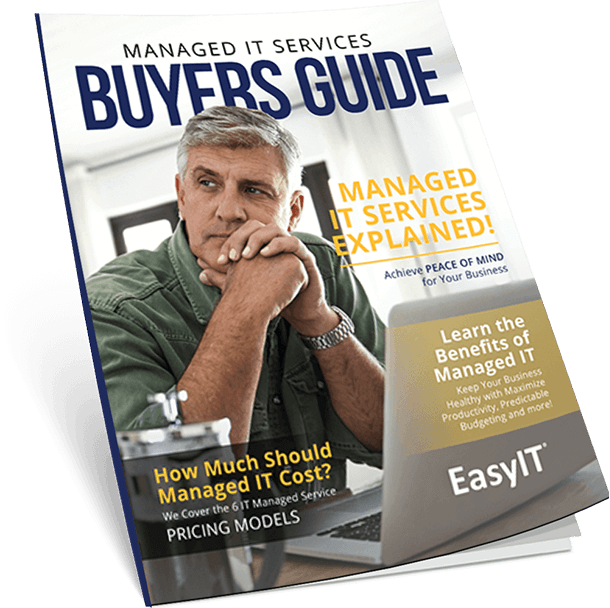Create Amazing Professional Headshot Photos Using AI: Expert Techniques Revealed
In the fast-paced world of professional photography, staying ahead of the curve is essential. Artificial intelligence (AI) is revolutionizing how professional headshots are created, making it possible for photographers to produce stunning images with remarkable consistency and efficiency. As AI-powered tools become more accessible, photographers can now harness the power of this technology to create amazing professional headshot photos that will leave a lasting impression on their clients.
AI-driven software and devices offer major advantages in the realm of headshot photography. These AI tools assist in various aspects of the process, such as choosing the perfect style, enhancing image quality, and even predicting ideal poses and expressions. With the help of these innovative technologies, photographers can focus on delivering stunning results while minimizing the time and effort spent on manual editing and adjustments.
Key Takeaways
- AI technology is transforming how professional headshots are created, resulting in high-quality and visually striking images.
- Innovative AI tools assist in various aspects of headshot photography, such as style selection, image enhancement, and posing.
- Harnessing the power of AI allows photographers to produce amazing results more efficiently and consistently.
The Role of AI in Professional Photography
As a professional photographer, embracing the power of artificial intelligence (AI) in your work can help you achieve stunning headshot photos that stand out in the digital world. AI technology offers various tools and features designed to enhance the quality of your headshots and streamline the editing process.
Efficient Editing and Retouching
AI-powered software, such as ProPhotos.ai and AirBrush, can help you transform ordinary photos into stunning headshots in 30-45 minutes. Features like facial feature retention, customizable styles, and quick results make the editing process more efficient and accurate, allowing you to save time and deliver consistent results.
Realistic and High-quality Images
Using advanced algorithms, AI headshot generators like Fotor capture every detail of your subject’s face, ensuring the final product is a high-resolution, professional-quality image. These technologies maintain the subject’s unique features while presenting a polished and refined appearance suitable for business profiles, resumes, and social media.
Personalized and Designed for Precision
AI in professional photography enables you to customize your headshots according to your subject’s needs and preferences. Whether adjusting the lighting and background or applying different styling options, AI streamlines the process and ensures high-quality results every time. This personalization adds value to your work, helping your clients enhance their brand and convey the desired message effectively.
By incorporating AI technology into your professional photography, you can elevate your headshots to new heights, efficiently delivering impressive results that showcase your subject’s best features and truly capture their essence. Embrace the digital age with AI, and watch your photography business grow alongside it.
Setting up Your AI Devices
Before creating professional headshots using AI, setting up your devices and software properly is crucial. Here are some key steps to ensure you get the best results:
Firstly, choose an AI headshot generator that suits your needs. There are several options available, such as Artguru and Fotor. Browse their features and select one with an intuitive interface and diverse styles.
Next, collect at least six high-quality close-up portraits of yourself or your subject with varied backgrounds and expressions. Ensure the photos are well-lit and high-resolution, significantly impacting the outcome.
Once you have your photos, navigate to the AI headshot generator’s advanced settings (if applicable) and upload your images. Most tools will offer guidelines regarding the accepted file formats and size requirements.
Wait for the AI to generate multiple headshots based on your input photos. This process may take a few moments. Preview the generated headshots and choose the one that best captures your desired look. Some AI tools may provide customization options, allowing you to adjust colors, backgrounds, or styles.
Lastly, download your AI-generated professional headshot and save it in a suitable format, such as JPEG or PNG. You can use your new headshot for various professional needs, like enhancing your social media presence or featuring it on your resume.
Remember, AI headshot generators are powerful tools that can create impressive results when used correctly. By following these steps, setting up your AI devices, and using them to their fullest potential, you will be well on your way to easily generating professional headshots.
Essential AI Tools for Headshot Photography
This section will discuss two vital AI-powered tools to help you create stunning headshot photographs: AI Lighting Tools and AI Image Enhancement Tools. These tools will enhance your photos and ensure they stand out in business profiles, resumes, social media, and more.
AI Lighting Tools
AI Lighting Tools can automatically adjust and enhance the lighting in your headshot photos. These tools analyze the existing lighting conditions and make improvements to reduce harsh shadows, correct color balance, and improve the overall illumination. A few AI Lighting Tools you should consider using are:
- Tool 1: Ideal for adjusting brightness, contrast, and exposure.
- Tool 2: Perfect for fixing color balance and removing color casts.
- Tool 3: An excellent choice for adding artificial light and creating a more dramatic appearance.
By incorporating AI Lighting Tools, you can ensure that your headshot photos have the perfect lighting conditions, making them look professional and eye-catching.
AI Image Enhancement Tools
AI Image Enhancement Tools are designed to improve the overall quality and details of your headshot photos. They harness the power of AI to analyze your photos and make various improvements, such as skin retouching, noise reduction, and sharpness enhancement. Some useful AI Image Enhancement Tools include:
- Tool A: Offers automatic skin retouching and smoothing without losing the natural skin texture.
- Tool B: Efficiently reduces noise and digital artifacts from your headshot photos, making them crisp and clear.
- Tool C: Enhances the sharpness of your images while keeping the essential details intact.
Utilizing AI Image Enhancement Tools will upgrade your headshot photos and save you time and effort in post-processing. Remember to explore different tools and find the right combination to achieve the best results in your professional headshot photography.

Creating the Perfect Headshot with AI
A professional headshot is essential for your brand and career in today’s digital world. With the advances in artificial intelligence (AI), you can now create amazing headshot photos quickly and affordably. In this section, we will walk you through how to create professional headshots using AI, focusing on posing and composition techniques and post-processing techniques.
Posing and Composition Techniques
To create a professional headshot using AI, select the right photo for the AI to work with. Here are some tips to help you achieve the perfect pose and composition:
- Lighting: Choose a photo with even, natural lighting that illuminates your face without harsh shadows.
- Background: Opt for a simple, uncluttered background that contrasts well with your attire.
- Expression: A genuine, warm smile can make a tremendous difference in the impression your headshot creates. Practice maintaining a relaxed and approachable expression.
- Pose: Face the camera angle slightly, with your shoulders relaxed and your head tilted for a more natural look.
- Eye contact: Maintain direct, engaging eye contact with the camera to create a strong connection with the viewer.
Post-Processing Techniques
Once you have selected the ideal photo, it’s time to use AI technology to generate your professional headshot. Several AI-powered tools can streamline this process, such as ProPhotos, Artguru AI Headshot Generator, and Pica AI headshot generator. Here’s a step-by-step guide to using these tools effectively:
- Select an AI tool: Research the available AI headshot generators and choose one based on your preferences and needs.
- Upload your photo: Carefully upload your selected photo to the AI tool, following the platform’s guidelines.
- Choose styles and features: The AI tool may offer various styles and features for your headshot. Select the options that best represent your brand and desired appearance.
- Let the AI work: Allow the artificial intelligence to analyze your photo and generate the headshot using advanced algorithms.
- Preview and download: Once the AI has generated your headshot, preview the result and make necessary adjustments. Download the final image and start using it for your professional online presence.
By mastering posing and composition techniques and post-processing AI-powered tools, you can create an exceptional professional headshot effortlessly and affordably. Embrace the power of AI technology to enhance your brand and boost your career prospects.
Troubleshooting Common Issues
Hardware Troubles
- Insufficient Lighting: Ensure your setup has ample lighting to avoid dark or grainy images. You can fix this by positioning yourself near a natural light source or using supplemental lighting.
- Low-Resolution Camera: If your images appear blurry or pixelated, it could be due to using a low-resolution camera. Upgrade your camera or smartphone to one with a better camera to capture higher-quality images.
- Tripod Stability: Shaky images can occur if the tripod is not sturdy or its legs are uneven. Make sure your tripod is stable and securely positioned on a flat surface.
Software Hitches
- Inappropriate Enhancements: AI software might sometimes make adjustments that don’t suit your preferences. Review the settings and customize the software to ensure it’s producing the desired results.
- Over-editing: Avoid making excessive edits that may result in unnatural-looking photos. Stick to a few essential adjustments, such as contrast, saturation, and clarity.
- Compatibility Issues: Sometimes, AI software may not work correctly with your operating system or device. Check for software updates and ensure you use a compatible device to avoid these issues.
Remember to seek support from the AI software’s help center if you’re facing technical difficulties, as they can offer expert guidance on troubleshooting common issues.
Exploring Advanced AI Photography Techniques
Today’s AI technology has revolutionized the way you create professional headshot photos. With advanced AI photography techniques, you can generate high-quality, realistic headshots without visiting a studio or hiring a photographer. This section will discuss some essential AI tools and techniques for creating outstanding headshots.
AI headshot generators like Fotor and Artguru use cutting-edge artificial intelligence technology to produce impressive and realistic results in seconds. To start using these tools, upload your photo, choose the desired settings, and let the AI work its magic. You can experiment with various features and settings until you find the perfect balance for your headshot.
When using AI photography techniques, it’s essential to understand the importance of lighting, composition, and focus. These factors play a significant role in determining the overall quality of your headshot. With AI tools, you have control over these aspects, allowing you to make crucial adjustments for a more professional look.
In addition to basic adjustments, many AI headshot generators offer advanced features such as:
- Background removal: Easily replace the background from your photo with a solid color or a professional-looking scene.
- Skin retouching: Smooth out imperfections and refine your skin texture for a polished appearance in your headshot.
- Image enhancement: Use AI-powered algorithms to adjust brightness, contrast, and color balance, giving your photo an optimal look.
To master these advanced AI photography techniques, take the time to explore various AI headshot generator tools and experiment with different settings and features. With the right combination, you can create professional headshots to make your profile stand out in the competitive business and social media world. Remember, practice makes perfect, so don’t be afraid to explore and learn as you leverage these AI tools to elevate your headshot game.
Why EasyIT Is Your Trusted Source For Technology Information In Central Ohio
EasyIT is a reliable and efficient choice in Central Ohio when managing your company’s IT needs. As an experienced IT service provider, EasyIT excels in delivering top-notch managed IT services for your organization. By outsourcing or co-sourcing your IT requirements, you’ll benefit from effective and mature IT solutions that bring significant value to your business.
EasyIT understands the importance of having a friendly and trustworthy support team to answer your questions and provide assistance whenever needed. With their local presence in Columbus, Ohio, EasyIT guarantees faster response times and a live person available whenever you require computer support.
Cybersecurity is a crucial aspect of any organization. EasyIT ensures the security of your business assets by offering a comprehensive suite of services and products designed to tackle cyber threats. The team at EasyIT is committed to mitigating the growing risks associated with cybercrime and implementing robust risk control measures.
With a highly effective Network and Security Operations Center (NSOC), EasyIT can support thousands of users across various businesses. This enables them to effectively manage and monitor your company’s IT systems 24/7/365, granting you the peace of mind to focus on your core business.
EasyIT Connect simplifies integrating your technology by offering full design, implementation, and maintenance support for all your structured cabling needs. This ensures that your organization stays connected and operates smoothly.
Clients have praised EasyIT’s exceptional service, including proactive measures to address issues before they become problems and swiftly resolve disruptions. Their technology management and leadership have led to substantial improvements in IT infrastructure and enhanced communication between satellite offices.
In conclusion, EasyIT’s commitment to customer service, efficient IT systems implementation, and ongoing support make it a trusted source for technology information and assistance in Central Ohio. By choosing EasyIT as your IT service provider, you’ll experience fewer problems and have more time to focus on what truly matters – your business.