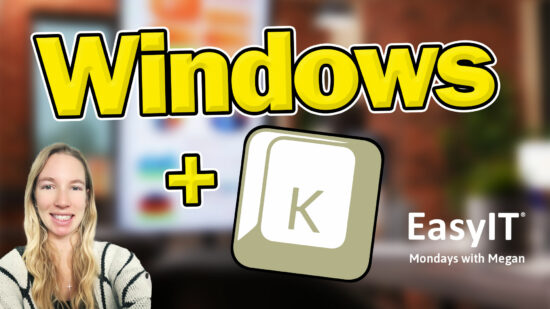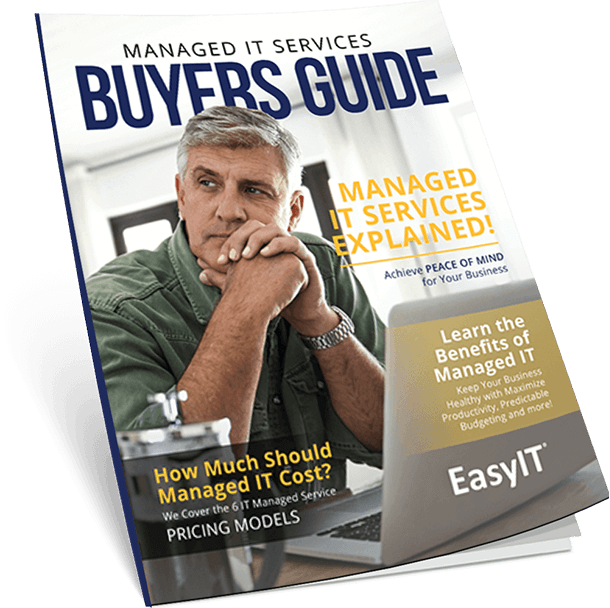Why You Should Never Connect Your Smartphone To Your Rental Car Bluetooth: Protecting Your Privacy and Data
Renting a car for your trip can be convenient, but connecting your smartphone to the vehicle’s Bluetooth system may pose unexpected risks. Many travelers instinctively pair their devices without considering the potential consequences. Connecting your phone to a rental car’s Bluetooth can expose your data and compromise privacy.
When you sync your phone with a rental car, you might inadvertently share your contacts, call logs, and even text messages with the vehicle’s system. If not properly deleted, this information could remain accessible to future renters or the rental company. Some infotainment systems may also download and store your data, creating a digital footprint that’s difficult to erase.
It’s best to avoid connecting your phone to a rental car to protect your information. Instead, consider using alternative methods for hands-free calling or music playback. These options can provide the functionality you need without putting your data at risk.
Key Takeaways
- Connecting your smartphone to a rental car’s Bluetooth can compromise your privacy.
- Personal information may remain accessible to future renters if not properly deleted.
- Alternative methods for hands-free use can protect your data while providing needed functionality.
Understanding Bluetooth Technology
Bluetooth technology enables wireless connectivity between devices. It presents both conveniences and potential security vulnerabilities when used in rental vehicles.
Basics of Bluetooth Connectivity
Bluetooth uses short-range radio waves to connect devices wirelessly. It operates on the 2.4 GHz frequency band and can typically connect devices within a 10-meter range.
Pairing your smartphone with a rental car creates a wireless connection, allowing hands-free calling, music streaming, and access to your contacts and call history.
The pairing process involves:
- Activating Bluetooth on both devices
- Searching for available devices
- Selecting the desired device
- Entering a PIN or confirming a code
Once paired, your devices will automatically reconnect when in range. This convenience can become a privacy concern in shared vehicles.
Security Risks Associated with Bluetooth
Connecting your phone to a rental car can expose your data to potential security threats. Bluetooth connections may remain active even after you return the vehicle.
Key risks include:
- Data retention: Your contacts, call logs, and messages may be stored in the car’s system.
- Unauthorized access: Future renters could potentially access your information.
- Malicious attacks: Hackers may exploit Bluetooth vulnerabilities to access your device.
To protect yourself, permanently delete your phone from the list of paired devices before returning the car. This action helps remove your call log and contacts from the vehicle’s system.
Consider using alternative methods like a dedicated hands-free headset or a 12-volt USB converter for charging to maintain your privacy while still enjoying convenience during your rental period.
Risks of Connecting Smartphones to Rental Car Bluetooth
Connecting your smartphone to a rental car’s Bluetooth system exposes you to significant privacy and security risks. Personal data, device access, and digital safety could all be compromised.
Personal Data Vulnerability
When you pair your phone with a rental car’s infotainment system, you may unknowingly leave behind personal data. The system often stores your contacts, call logs, and text messages. This information remains accessible to future renters or anyone with access to the vehicle.
Your browsing history and app data could also be at risk. If you use navigation apps, your home address and frequently visited locations may be saved. Even after disconnecting, this data can persist in the car’s memory.
To protect yourself, avoid syncing contacts when prompted. If you need to use GPS, consider using your phone’s speaker instead of connecting to the car’s system.
Potential for Unwanted Access
Connecting to a rental car’s Bluetooth can allow unauthorized access to your device. Someone with malicious intent could potentially gain control of your phone’s features.
They might be able to make calls, send messages, or access your files without your knowledge. This risk extends beyond your rental period, as your phone may automatically reconnect to the car if you’re near it again.
To mitigate this risk, always manually forget the Bluetooth connection when returning the car. Also, be cautious about granting permissions to the car’s system during the initial pairing process.
Risk of Malware Transmission
Rental car infotainment systems can be a vector for malware transmission. These systems are often outdated and may lack the latest security patches, making them vulnerable to cyber attacks.
If the car’s system is compromised, it could infect your phone with malware when you connect. This malware could then steal your data or compromise your device’s functionality.
To reduce this risk, consider using alternative methods for playing music or navigation. Use an auxiliary cable for audio or a standalone GPS device for directions instead of connecting your smartphone directly to the car’s system.

Protective Measures When Using Bluetooth
Implementing proper safeguards when using Bluetooth can significantly reduce security risks. By following safe connection practices and managing your data carefully, you can protect your personal information while still enjoying the convenience of wireless connectivity.
Safe Connection Practices
Turn off Bluetooth when not in use to prevent unauthorized access. To make your device less visible to potential attackers, use Bluetooth in “hidden” mode rather than “discoverable.”
Only pair with trusted devices in secure locations. Avoid connecting to unknown devices or accepting unexpected pairing requests.
Update your device’s software and firmware regularly to patch security vulnerabilities. Enable encryption for Bluetooth communications when available.
Use a robust and unique PIN for pairing devices. Avoid easily guessable codes like 0000 or 1234.
Data Management Before and After Connection
Before connecting to a rental car, review your device’s sharing settings and limit the data you allow to be synced or transferred.
Before returning the vehicle, unpair your device from the rental car’s system. This prevents future renters from accessing your information.
Clear any personal data from the car’s system, such as call logs, contacts, or navigation history. Also, remember to remove any downloaded apps or media.
Review and delete saved Bluetooth connections on your smartphone regularly. Remove any devices you no longer use or recognize.
Alternative Solutions to Rental Car Bluetooth Use
Staying connected while driving is essential, but safer alternatives exist to using your rental car’s Bluetooth system. These options allow you to enjoy your music and make hands-free calls without compromising your privacy or security.
Wired Audio Connections
A wired connection is a simple and secure way to play audio in your rental car. Most vehicles have a 3.5mm auxiliary input jack that allows you to connect your smartphone directly to the car’s audio system. Simply plug one end of an aux cable into your phone’s headphone jack and the other into the car’s aux port.
If your rental car lacks an aux port, use a 12-volt USB converter to charge your phone through the cigarette lighter socket. This method lets you power your device without syncing data to the car’s system.
Look for a USB-C to 3.5mm adapter for newer cars without headphone jacks. This will allow you to connect your phone to the car’s audio system while charging it simultaneously.
Portable Bluetooth Devices
Bring your own portable Bluetooth speaker or hands-free device in the rental car. These personal devices connect only to your phone, keeping your data separate from the vehicle’s system.
A compact Bluetooth speaker can provide quality sound without needing to be paired with the car. For optimal audio distribution, place it in a cup holder or on the dashboard.
For calls, use a Bluetooth headset or earpiece. This allows for hands-free communication without accessing the car’s infotainment system. Make sure to check local laws regarding headset use while driving.
Consider a Bluetooth car kit that plugs into the cigarette lighter socket. These devices often include audio playback and calling features, serving as a portable infotainment system.
Alternative Connectivity Options
Use your smartphone’s built-in speakerphone for calls. This eliminates the need for any external connections while still allowing hands-free communication. Place your phone in a dash mount for easy access and better sound quality.
For navigation, download offline maps to your phone before your trip. This lets you use GPS guidance without relying on the rental car’s system or a data connection.
If you need to charge your phone, use a car charger that plugs into the cigarette lighter rather than the car’s USB port. This prevents any accidental data syncing while keeping your device powered.
Consider using a portable battery pack to charge your phone. This eliminates the need to connect to the car’s electrical system, ensuring your data remains private.
Steps to Take If You’ve Already Connected
Swift action is crucial if you’ve connected your smartphone to a rental car’s Bluetooth. Take these steps to protect your data and privacy.
Disconnecting and Erasing Data
Start by disconnecting your phone from the rental car’s system. Go to your phone’s Bluetooth settings and forget or remove the car’s connection.
Next, clear any cached data on the car’s infotainment system. Look for options like “Delete User Data” or “Factory Reset” in the system settings. This step is vital to remove any stored contacts, call logs, or messages.
Check if the car has synced your phone’s data to its onboard storage. If so, manually delete this information from the car’s system before returning the vehicle.
Remember to erase your phone remotely if you’ve left any data on the car’s system and no longer have access to the vehicle.
Monitoring Your Accounts Post-Connection
After disconnecting, monitor your accounts closely for suspicious activity. Check your email, social media, and financial accounts for unfamiliar logins or transactions.
Enable notifications for all account activities. This will alert you to any unauthorized access attempts.
Consider changing passwords for critical accounts, mainly if you accessed them while connected to the rental car.
If you haven’t already, set up two-factor authentication on all your important accounts. This adds an extra layer of security.
Monitor your phone bill for unexpected charges or data usage that might indicate someone is accessing your information.
Updating Privacy Settings on Your Smartphone
Review and update your smartphone’s privacy settings to prevent future vulnerabilities. To do so, go to your phone’s settings and check app permissions.
Limit location sharing to only when you’re using an app. This prevents continuous tracking of your movements.
Turn off Bluetooth when not in use to avoid connecting to unknown devices.
Enable “Find My Device” features for both Android and iOS. This lets you locate, lock, or erase your phone remotely if lost or stolen.
Consider using a VPN when connecting to public Wi-Fi networks to encrypt your data and protect your online activities.
Conclusion
Connecting your smartphone to a rental car’s Bluetooth system poses significant risks to your privacy and security. Your data could be compromised if you sync your contacts or other information with the vehicle.
Instead, consider these safer alternatives:
- Use a 12-volt USB converter for charging
- Connect via a 3.5mm audio cable for music
- Utilize a speakerphone or dedicated hands-free headset
Remember, rental cars are essentially public spaces. You wouldn’t plug your phone into a public USB port, so apply the same caution to rental vehicles.
By avoiding Bluetooth connections in rental cars, you protect your personal information from potential theft or misuse. This simple precaution can save you from significant headaches down the road.
Stay vigilant and prioritize your digital security, even when traveling. Your data is valuable – guard it carefully in all situations, including when using rental vehicles.