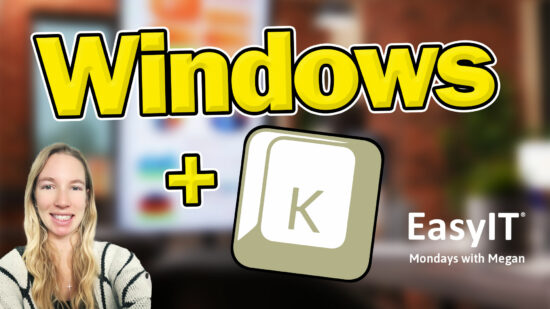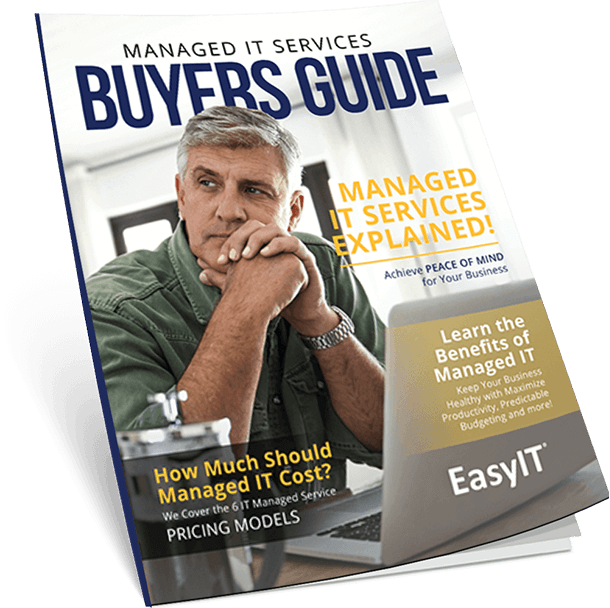Preparing for Microsoft’s end of support (EOS) deadline in January isn’t how you want to end the year, but it’s something to plan for — even if you’re dreading upgrade costs.
What many businesses don’t know is that a tax deduction can offset some of their upgrade expenses.
There are a few things you should consider before upgrading your infrastructure and turning to the tax code for assistance.
Here’s what you need to know about Microsoft’s EOS deadlines
If this is the first time you’re reading our blog, you may not be aware of Microsoft’s EOS deadlines.
Microsoft is ending support to several of its products on January 20, 2020, including Windows Server 2008, Windows Small Business Server 2011, SQL Server 2008, Exchange 2010, and Windows 7.
When a product reaches EOS, Microsoft will no longer provide the following: technical support for any issues, software updates, and security updates or fixes.
While you can still use a product after its EOS date, you increase the likelihood of cybercriminals infiltrating your networks and systems to deploy viruses and malware.
When a product’s lifecycle is nearing its end, the best thing you can do is prepare to upgrade your systems, software, and hardware. Keeping your systems up to date ensures protection from the evolving threat landscape, which has become a growing concern among IT professionals.
Even though many businesses try delaying upgrades for as long as possible, this only prolongs the inevitable. The longer they wait, the more likely there will be support gaps — and that’s not good.
If you still haven’t upgraded products reaching EOS in 2020, there’s still time, but don’t wait too long; many IT professionals have already scheduled EOS client upgrades for the remainder of the year.
There’s also some good news if you don’t wait until 2020 to upgrade, especially if you need to lower your taxable income for 2019: You can take advantage of the Section 179 deduction in the tax code.
What’s Section 179 of the tax code, and how does it apply to my business?
Even though you’ve probably heard of the Section 179 deduction, you may not know how it applies to your business.
Unlike other tax codes, this section is fairly straightforward if you take the time to familiarize yourself with it.
Section 179 allows businesses to write off equipment for the current tax year.
Most business equipment qualifies for the Section 179 deduction, including ventilation and air-conditioning, property, fire protection and alarm systems, and security systems.
Computer equipment and what’s known as “off-the-shelf” computer software also fit into this tax category.
How can I use Section 179 to my advantage when preparing for EOS?
When upgrading your IT infrastructure, there are additional costs; this is one of the main reasons why many businesses wait.
What many businesses don’t understand is not doing anything will cost them more in the long run, especially if their systems remain vulnerable to data breaches (cybercriminals have been targeting SMBs).
Taking the Section 179 deduction helps with offsetting some of the upgrade costs. Microsoft’s products and other computing equipment that needs upgrading within your IT infrastructure are considered qualifying equipment.
Always consult with a tax professional
Section 179 isn’t difficult to understand, but you should still review it with a tax professional to determine if your business can benefit from its application — just like any other section of the tax code.
While we may know a thing or two about Section 179, we’re not tax professionals by any means, so before moving forward with any financial transaction, consult with a tax expert or an accounting advisor who can assist you with making the right decisions for your business from a tax standpoint.
The time to upgrade your systems is now. If you wait too long, there will be support gaps, and your security will suffer. Offset some of your upgrade costs by taking advantage of Section 179 of the tax code, but before doing anything, consult with a tax professional.