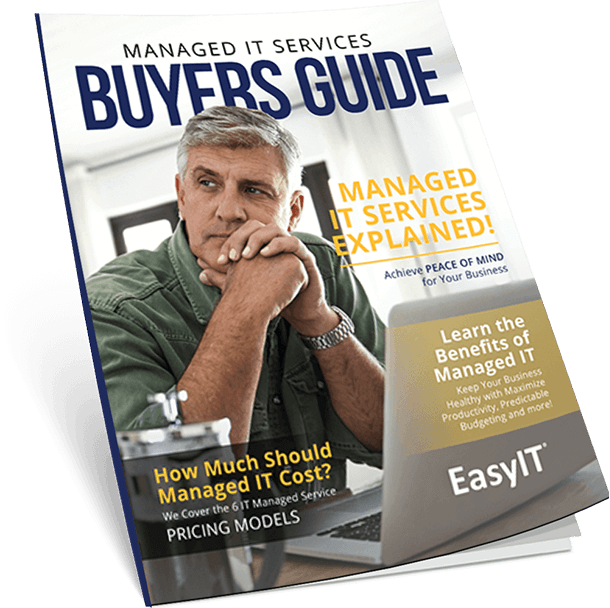You’ve probably heard about how hackers have been defrauding consumers by using a method known as “phishing.” Using this type of cyberattack, scammers attempt to trick targets into giving up personal information or money. If you haven’t come across a phishing email, it’s only a matter of time before you do. Knowing how to identify one can save your business time, money, and resources.
Hackers use phishing attacks to gain access to sensitive personally identifiable information. While there are many phishing techniques, email scam is one of the more popular ones and can trick users into coughing up millions of dollars.
For example, between 2013 and 2015, scammers stole more than $100 million from Facebook and Google by simply sending phishing emails to employees of Facebook and Google.
Phishing scams are easy to spot if you know what you’re looking for when assessing the copy in your emails.
How to recognize phishing attacks
The truth is this: Scammers are getting pretty creative. While recognizing phishing attempts is becoming harder, it’s possible to identify when you’re being scammed if you pay close attention to the copy in your emails.
First, take a look at where the email came from. Is it from a public domain? For example, does the sender have a Yahoo address? If so, the email about your Bank of America account isn’t from anybody at the financial institution. It’s more than likely from a scammer attempting to gain access to your banking account.
Another sign of phishing email is the copy is poorly written. Are there misspellings? What about the greeting? Is it generic? For example, does the sender address you only as a customer or a member?
Finally, a phishing email typically invites the target to click on a link. For example, if the copy in the email is about updating your banking details, there also will be a link titled “Update Your Banking Details Now.” Whatever you do, don’t click on the link if you feel like you’re being scammed.
Clicking on the link may have unintended consequences for your systems and networks. You may unintentionally download malicious software, which could turn out to be disastrous.
Educating yourself on phishing scams is how you can prevent them.
Steps to protecting yourself from phishing scams
You’re bound to come across a phishing email from time to time; the odds Sixty-four percent of organizations experience a phishing attack, according to a 2018 study published by Check Point Research. Phishing attacks are more common than not.
Remaining vigilant when reading your emails is one of the best ways to protect yourself from phishing scams. Pay close attention to the emails you receive by looking for the signs of phishing, some of which we outlined above.
If you want to add another layer of security, download anti-phishing software (there are plenty of options available), but in most cases, anti-phishing software alone isn’t enough. Hiring an IT services provider with experience in the field can assess your infrastructure and help address vulnerabilities.
While phishing scams are becoming more difficult to detect, sticking to the basics can help prevent disasters. Educate yourself and your team members on how they can recognize phishing emails. The more knowledgeable you and your employees are on how scammers attempt to gain access to accounts, the more secure your networks and systems, and customers will ultimately be.