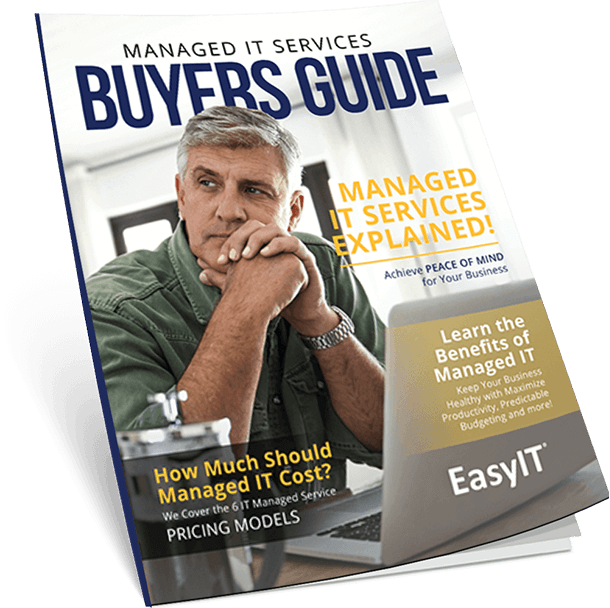Many enterprises still haven’t upgraded their operating system (OS) from Windows 7 to Windows 10, despite Microsoft’s attempts to remind them. There are myriad of potential security vulnerabilities resulting from not migrating by early next year. Businesses already making the switch, are concerned mostly with end of support (EOS) and security.
Twenty-two percent of enterprises expect to still run Windows 7 past its EOS next January, according to a report published by Adaptiva, which pulled data from more than 450 IT professionals.
Of enterprises migrating their systems from Windows 7 to Windows 10, the main motivators include continued support (about 89 percent) and security (nearly 72 percent).
The report also revealed what security features specifically enterprises are migrating for, how long businesses are waiting to migrate and why enterprises are waiting to shift to Windows 10.
When it comes to security, why are enterprises migrating to Windows 10?
While Windows 10’s security includes Windows Defender Antivirus, and Windows Firewall, there are other security features tempting enterprises to migrate from Windows 7 to Windows 10.
Nearly 61 percent of enterprise companies’ top security reason to move to Windows 10 is the improvements in BitLocker, according to Adaptiva’s survey. BitLocker is a full volume encryption feature included in all editions of Windows 10 since version 1511.
Not surprisingly, identity protection and access control ranked second (nearly 55 percent), a rise from 49 percent in 2018, according to the report.
Other top compelling reasons why enterprises are migrating to Windows 10 include improvements in Windows Defender, Windows Information Protection, Credential Guard, Device Guard and Windows Hello.
How much time do I have to migrate to Windows 10?
Even though you have until early next year to migrate to Windows 10, act as soon as possible to avoid security lapses.
When support for Windows 7 ends, Microsoft will no longer deliver security updates to PCs running the OS after January 14, 2020. If you continue to run PCs on Windows 7 after its EOS date, your organization will be more vulnerable to cyberattacks — plain and simple.
Despite potential security lapses, 41 percent of enterprises aren’t planning on moving even half of their systems to Windows 10 in the coming year, according to Adaptiva’s report. This statistic is a bit disconcerting when considering how enterprises responded when asked about how long they believe it will take to migrate their systems to the new OS.
Forty-five percent of the survey’s respondents reported the following: It will take six months or less to migrate to Windows 10. Another 29 percent expect the migration will take six months to a year.
These numbers beg the question: What are enterprises waiting for exactly?
Why are businesses waiting?
There have to be reasons why enterprises are waiting to migrate to Windows 10 if some respondents believe it’s going to take at least six months to complete the migration process.
Many of the report’s respondents said they were behind with their Windows 10 migrations because of several limiting factors, including time (more than 65 percent), application compatibility (nearly 46 percent) and cost (nearly 39 percent).
Interestingly enough, the top concern, time, has more to do with staffing limitations. Respondents who cited time as the greatest challenge based their responses on IT staff priorities and productivity.
While there’s still time to migrate to Windows 10, your window of opportunity is closing. Start planning the process today before it’s too late. If you’ve been putting off migrating because of staffing issues, consider outsourcing the project to managed services provider (MSP) in your area.